ps2 bios The PlayStation 2 (PS2) holds a special place in the hearts of gamers around the globe. Released in the year 2000, it quickly became one of the most popular gaming consoles of all time. A key component of this iconic console is its BIOS, a fundamental part of its architecture that allows the PS2 to operate effectively. But what exactly is the PS2 BIOS, and why is it so important? In this comprehensive guide, we’ll dive into everything you need to know about PS2 BIOS, its functions, legal considerations, and how it plays a role in emulation.
What Is PS2 BIOS?
Understanding the Basics of BIOS
The term BIOS stands for Basic Input/Output System. It’s a low-level program embedded in the hardware of electronic devices, including computers and gaming consoles. The BIOS’s primary role is to initialize hardware and prepare the system for use. In the case of the PS2, the BIOS ensures that all components are ready to load and run games.
For the PS2, the BIOS is a unique piece of firmware specifically designed for the console. It’s stored on a chip inside the hardware and is essential for booting the console. Without it, your PS2 simply wouldn’t function. When you press the power button, the BIOS kicks in, initializing the hardware, running system checks, and eventually launching the main user interface or game disc.
Why Is It Special for the PS2?
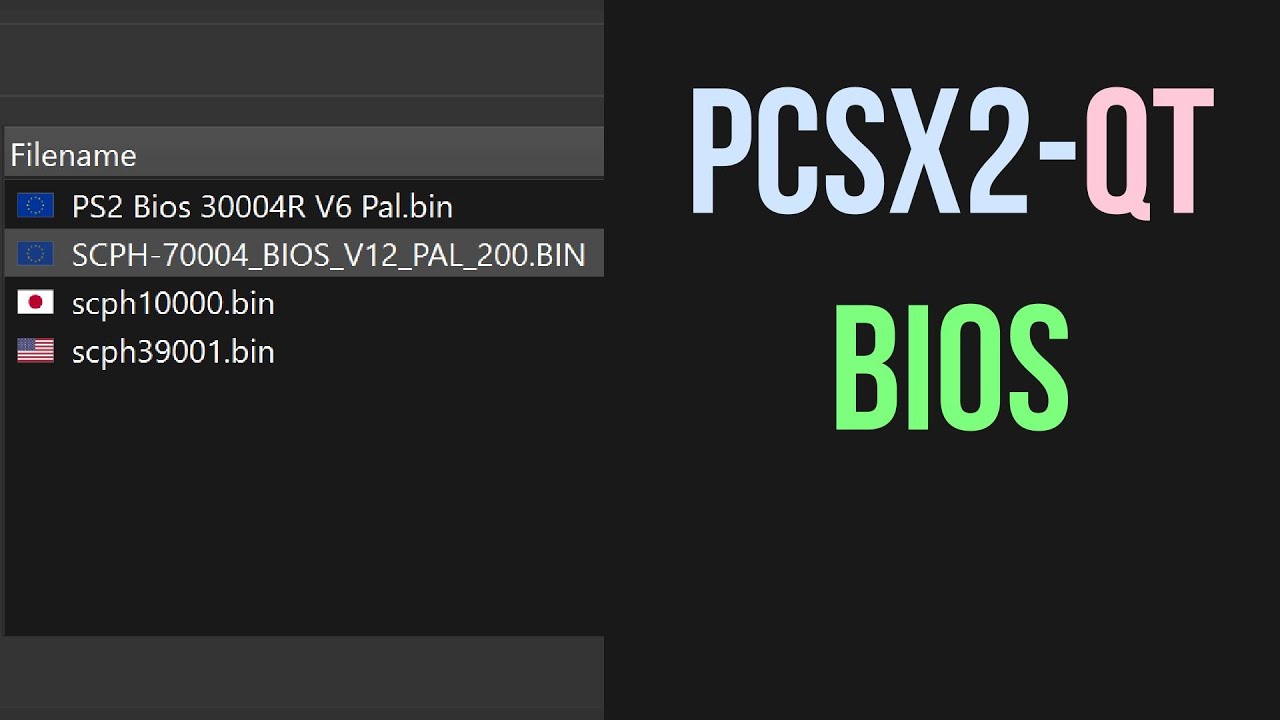
The PS2 BIOS isn’t just a standard initialization program; it’s specifically tailored to the PlayStation 2’s architecture. It works seamlessly with the console’s Emotion Engine and Graphics Synthesizer, ensuring that games are rendered as intended. Additionally, it handles compatibility with the vast library of PS1 and PS2 games, making it a critical component of the console’s backward compatibility feature.
How Does It Work?
The PS2 BIOS performs several key functions:
- Hardware Initialization: It activates and configures essential components like the CPU, GPU, and memory.
- Region Locking: It enforces regional restrictions, ensuring that only games from the correct region can be played.
- Game Loading: It reads the game disc and prepares the system to run the software.
- User Interface Management: It powers the classic PS2 dashboard, where users can manage memory cards and settings.
Importance of the PS2 BIOS in Gaming
Core to Console Functionality
The PS2 BIOS is fundamental to the system’s operation. Without it, the console wouldn’t know how to interact with its hardware or software. Think of it as the brain that bridges the gap between the physical hardware and the games you want to play.
Gamers often overlook the role of the BIOS because it works in the background. However, it’s responsible for ensuring a smooth gaming experience, from loading the disc to rendering graphics and processing gameplay inputs.
Role in Backward Compatibility
One of the standout features of the PS2 was its ability to play original PlayStation games. The BIOS played a pivotal role in enabling this backward compatibility. By including code that emulated the original PlayStation’s hardware, the PS2 BIOS allowed gamers to enjoy their old favorites on a newer system.
Protecting Game Data
The PS2 BIOS also helps safeguard your game progress. It manages interactions with memory cards, ensuring that saved games are stored and retrieved correctly. This reliability contributed to the PS2’s reputation as a well-rounded gaming console.
PS2 BIOS and Emulation
What Is PS2 Emulation?
Emulation refers to the process of mimicking one system’s hardware and software on another platform. For the PS2, emulation allows gamers to play their favorite PS2 games on modern devices like PCs, smartphones, and other consoles. To achieve this, emulators like PCSX2 are used.
The key to effective emulation lies in replicating the original console’s environment, and this is where the PS2 BIOS comes in. Without it, an emulator cannot function properly.
Why Is the PS2 BIOS Necessary for Emulation?
The PS2 BIOS is crucial for emulation because it contains proprietary code that allows games to run as they would on the original hardware. Emulators rely on this code to accurately mimic the PS2’s functionality. Without the BIOS, the emulator cannot interpret game data or handle hardware-specific tasks, such as graphics rendering and audio processing.
Additionally, the BIOS ensures compatibility with a wide range of PS2 games, providing the emulator with the information needed to replicate the console’s unique features. This makes the PS2 BIOS indispensable for gamers who want an authentic emulation experience.
Challenges of Using the PS2 BIOS in Emulation
While the BIOS is essential for emulation, acquiring it poses challenges:
- Legal Issues: The PS2 BIOS is copyrighted by Sony, making it illegal to distribute or download it without permission.
- Hardware Dependency: Extracting the BIOS requires a functioning PS2 console and specific tools, which can be daunting for non-technical users.
- Compatibility Issues: Some emulators may require specific versions of the BIOS to work correctly, complicating the setup process.
Legal Considerations Surrounding PS2 BIOS
Is It Legal to Use a PS2 BIOS?
The legality of using a PS2 BIOS depends on how you obtain it. Since the BIOS is proprietary software owned by Sony, downloading or sharing it without authorization is considered illegal. However, you can legally use the PS2 BIOS if you extract it from your own PS2 console.
Why Is It Copyrighted?
Sony’s copyright protects the BIOS as intellectual property. This ensures that the company retains control over how the firmware is distributed and used. Unauthorized sharing of the BIOS not only violates copyright laws but also undermines Sony’s ability to protect its technology.
How to Stay on the Right Side of the Law
To legally use the PS2 BIOS for emulation, follow these steps:
- Own a PS2 Console: Ensure you have a legitimate PlayStation 2.
- Extract the BIOS Yourself: Use tools like a USB drive and specialized software to extract the BIOS directly from your console.
- Avoid Sharing: Do not distribute the BIOS file to others or download it from unauthorized sources.
How to Extract the PS2 BIOS
Tools You’ll Need
Extracting the PS2 BIOS requires the following tools:
- A PlayStation 2 console
- A USB flash drive
- A BIOS dumping program like “PS2 Dumper”
- A PC for transferring and storing the BIOS file
Step-by-Step Guide
- Prepare Your Console: Insert the BIOS dumping program disc into your PS2.
- Connect the USB Drive: Plug the USB flash drive into one of the PS2’s USB ports.
- Run the Program: Boot up the console and launch the BIOS dumper.
- Extract the BIOS: Follow the on-screen instructions to extract the BIOS file.
- Transfer the File: Once the process is complete, transfer the BIOS file from the USB drive to your PC.
Tips for a Smooth Extraction
- Ensure your PS2 console is in good working condition to avoid errors.
- Use a reliable USB drive with ample storage.
- Double-check that you’re using a compatible BIOS dumping program.
Common Issues with PS2 BIOS and How to Fix Them
BIOS Not Detected
One common issue with emulators is that the BIOS file isn’t detected. This can happen due to incorrect file placement or compatibility issues. To fix this:
- Ensure the BIOS file is in the correct folder specified by the emulator.
- Verify that the BIOS file matches the required version for the emulator.
Poor Performance in Emulators
If your emulator runs games poorly, the problem may lie with the BIOS or emulator settings. Try the following:
- Update to the latest version of the emulator.
- Adjust graphics and audio settings to reduce system load.
- Use a high-quality BIOS file extracted from your own PS2.
Regional Lock Errors
The PS2 BIOS enforces region locking, which can prevent some games from running. To bypass this, ensure you’re using a BIOS file from the same region as your games. Alternatively, look for region-free patches for your emulator.
Conclusion
The PS2 BIOS is an integral part of the PlayStation 2 experience, both for original hardware and emulation. It’s a powerful piece of firmware that ensures the console operates smoothly, handles backward compatibility, and supports its extensive game library. For emulation enthusiasts, the BIOS is indispensable for recreating the magic of the PS2 on modern devices.
However, it’s crucial to respect the legal boundaries surrounding the BIOS. By extracting it from your own console and avoiding unauthorized downloads, you can enjoy all the benefits of PS2 emulation while staying on the right side of the law.
Whether you’re a nostalgic gamer looking to relive classic titles or a tech enthusiast exploring the world of emulation, understanding the PS2 BIOS is essential. With the right knowledge and tools, you can unlock the full potential of this iconic piece of gaming history.




